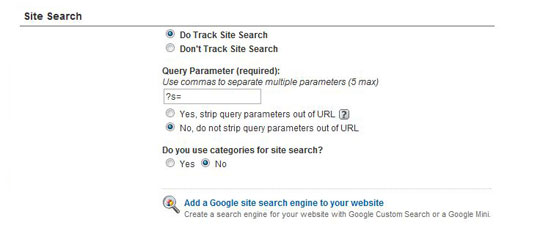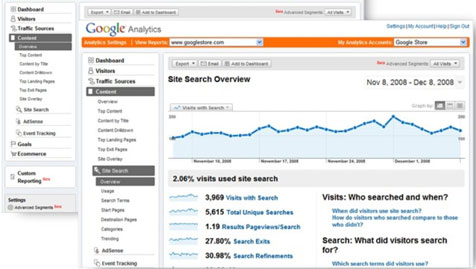
Your website’s internal search engine is full of valuable data about your customers’ intent.
For large, complex websites, with many pages, internal site search is an essential tool used by your visitors to find the content they’re looking for fast.
You gain insight into what your visitors are searching for, and most importantly, what you’re serving them in the results.
Here’s a list of some ideas you can use during your internal site search analysis:
- Assess the value of the internal site search
- Discover which pages result in the most internal site searches
- Spot trends in the search queries
- Understand post search destination pages
- Measure outcomes as a result of search queries
Determine what percentage of your website visitors perform search queries. You may be surprised at how many people are using your internal site search. If numerous people are searching on your website then more investment may be needed in your search engine’s algorithm and in the indexing of your website’s pages.
There may be a few pages on your website that confuse your visitors, perhaps they clicked a link and it wasn’t what they expected, or there are related items that should be included on your page that they cannot find. Visitors will often frustratingly type the results they wanted into your search query box and hope they can find it there.
You’re likely anxious to discover exactly what your visitors search for the most. This data is incredibly important as a form of internal market research for your company. You can quickly search for trends in common search terms and more prominently display this information to your visitors. You may notice seasonal spikes, or even discover this year’s hottest trend – all on your website.
Where are you leading your customers? This is an important question that you must answer with internal site search results. If someone queries “goose neck lamps” and the results take them to “lava lamps” then you’ve got a problem with your search engine algorithm. You will want to perform these queries yourself and determine if you’re showing the most relevant pages to your potential customers.
Improving your website’s user experience is very important, but more importantly is improving your user experience and increasing revenue from it. By segmenting search queries with goals and e-commerce revenue, you can determine which of your website’s search queries lead to successful conversions for your company.
Google Analytics supports site search reports. To enable these reports you must first go to your website profile settings and select the “Do Track Site Search” option. This enables an additional Google Analytics report menu that can be found in the Content > Site Search section.
Once enabled, you’ll be asked to enter in your search query string, you can easily find this by performing a search on your website and copy/paste the query parameter used in the URL on the search results page (examples: “?s=” or “?q=”).
With Google Analytics internal site search reports enabled you can begin segmenting your internal search data and go on the hunt for the most valuable nuggets of information about your customers’ intent and start discovering ways to increase your website’s usability and conversions.